Easily manage your business locations with just a few clicks:
- Open the Jooice listing app and locate the panel with your business location on the upper right.
- Click on ‘Manage Locations’ to see a list of your current entries.
- Find the location you wish to remove and click 'Edit'.
- Scroll to the bottom of the location details and click the 'Delete' button to permanently remove the location.
After that, you’ve officially removed your location!