Follow these simple steps:
- Log into your Jooice account and head over to the Organization Settings tab.
[!insert image] - Make sure you’re in the Hours & Location section.
[!insert image] - Add all the necessary details for your primary location. Don’t leave anything out—accuracy is key!
[!insert image] - Hit the “Save Location” button.
Congratulations, you’ve just set the stage for your business to thrive!