Is it time to update your opening hours or plan for the holidays?
Here’s how easy it is:
- Log into your Jooice account and head over to the Organization Settings tab.
- Make sure you’re in the Hours & Location section.
- Click “add an override” at the top of the section.
- Set unique hours for holidays or events to keep your customers informed and ready to engage.
Well done!