Setting up your connection to a Google Business Profile on Jooice is straightforward and can greatly enhance your online presence. Here’s how to get started:
- Welcome Setup: Begin by accessing the setup section where you’ll receive a warm welcome and guidance for the next steps.
- Connection Options: You have two options for setting up; enter your business details manually or seamlessly link your existing Google Business Profile.
- Choose to Connect: Opt for connecting directly with your Google Business Profile to synchronize your information and manage it directly from Jooice.
Now, if you’re already logged in and didn’t connect your Google Business Profile during your welcome setup, here’s how you can do it:
- Go to your Organization Settings;
- Click on the Social Accounts Tab;
- Find the “New Connection” button.
After that, you can choose the Google as the social account you want to connect:
This process not only simplifies your digital management tasks but also ensures that your business information is consistent and easily accessible by your customers.